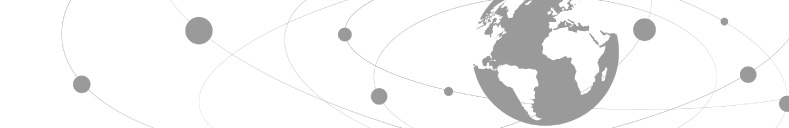Getting started with OpenTTP
I am just starting to get going with OpenTTP. This is a set of software (and in theory hardware) to perform time transfer monitoring. This lets you become you very own “time lab” and use the same techniques such as GPS Common View that the pros use (or did before they moved onto better and more precise things…)
Basic preparation
These are the basic steps to getting OpenTTP installed on Debian-like system.
- sudo apt-get install git
- sudo apt-get install perl libboost-dev libboost-regex-dev libusb-1.0-0-dev libgsl-dev
- git clone https://github.com/openttp/openttp.git
- cd openttp
- git checkout develop
I am doing this on a Raspberry Pi (I am using a Pi 3B+) and things are a little different as OpenTTP doesn’t support the Pi yet. So I have a fork of the repository with support for the Pi (which hopefully will get accepted back into the main project)
- sudo apt-get install git
- sudo apt-get install perl libboost-dev libboost-regex-dev libusb-1.0-0-dev libgsl-dev
- git clone https://github.com/talister/openttp.git
- cd openttp
- git checkout rpi-support
- sudo mkdir -p /mnt/data/pi
- sudo chown pi:pi /mnt/data/pi
Build and Installation of OpenTTP
Once the code is checked out, we can go ahead and build and install it (this follows the instructions in the manual but this is only distributed as the LaTeX source):
- cd software/system
- sudo perl installsys.pl
- cd ../gpscv
- perl install.pl
That’s the basics of getting the software downloaded and installed; configuration will be the subject of the next article.